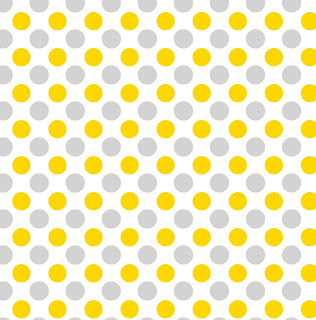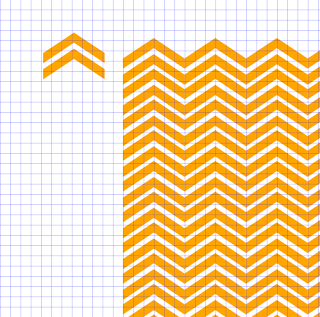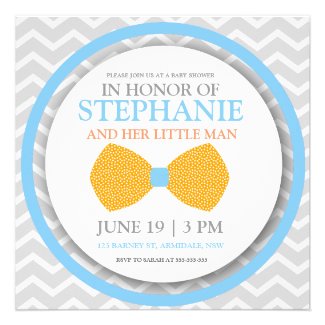Use your svg compatible software to change the color of this vector and export it as an image. This is great for t-shirts or other products. See example below:
Inkscape Tutorial
Friday, 19 July 2013
Free grandpa text svg
Download this free svg featuring grandpa. You can this for personal purpose. Leave a comment if you need to use it for commercial projects.
Thursday, 11 July 2013
Free seamless polka dots svg in gray and gold colors combination
This is a free polka dots pattern in svg format for everyone to download. The file consists of 2 layers, one is for the polka dots pattern, and another is for the base. You can change the base color to have other variation of this gray and gold polka dots. Remember, however, that you'll need an svg compatible software such as Inkscape to open and edit the file. Inkscape is an opensource software that you can download for free from the Inkscape official website.
To change the color of the polka dots pattern, learn it from previous post about How to make a seamless chevron because that technique is also used here for creating the polka dots.
Download the polka dots svg file here.
You can use the file for creating polka dots images in colors of your choice. Polka dots pattern is a beautiful pattern used in many products like below:
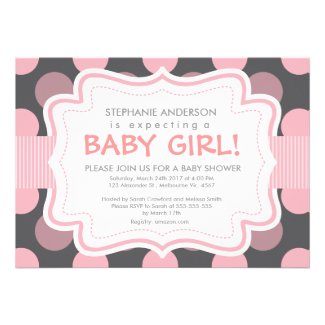
Custom polka dots baby girl shower custom invitations by cheapinvites
Design announcements at zazzle
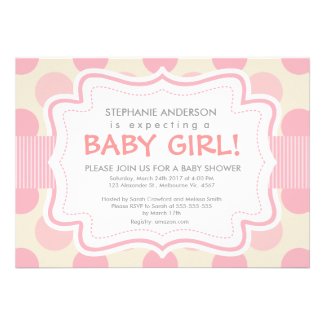
Custom polka dots baby girl shower invites by cheapinvites
Find more Polka dots Invitations at Zazzle
To change the color of the polka dots pattern, learn it from previous post about How to make a seamless chevron because that technique is also used here for creating the polka dots.
Download the polka dots svg file here.
You can use the file for creating polka dots images in colors of your choice. Polka dots pattern is a beautiful pattern used in many products like below:
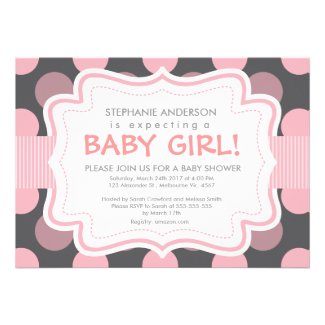
Custom polka dots baby girl shower custom invitations by cheapinvites
Design announcements at zazzle
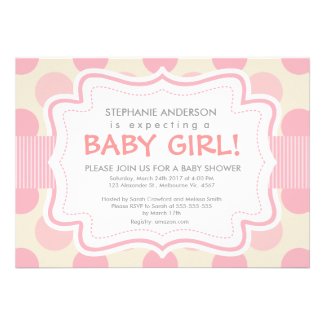
Custom polka dots baby girl shower invites by cheapinvites
Find more Polka dots Invitations at Zazzle
Free svg frames to download
How to make seamless chevron background with Inkscape
Chevron pattern is a very popular pattern used by designer to create many products. This pattern is famous and appeared in many paper products such as invitation, announcements, etc. It's also beautifully looked on physical products such as stickers, iphone cases, and many others.
So how to make a chevron pattern in Inkscape? Follow simple steps below and you'll able to make a seamless chevron pattern.
1. Open Inkscape with grid on
2. Draw a single chevron pattern using the Bezier tools like below. Make symmetrical.
3. Select the shape and group it by clicking Group under Object menu while the shape being selected.
4. While the shape still being selected, make a clone of it by selecting Clone under Edit menu and click then Create Tiled Clone.
5. Select the size of Row and Column, for example 10 x 10, click Create. You will now have like image below:
6. Go back to select the first element and make sure select Clone of Group 1 (see the toolbar at the bottom of Inkscape window). Drag that element a little bit to the left so it is separated from the others.
7. Double click the first element in the chevron element group and note the toolbar which should shows a unique number in the box:
8. While the first element still being selected, right click your mouse and click Duplicate. Drag the duplicate element below the first so you fill the empty space with the same shape. Play around using your mouse or arrow on keyboard to properly position the duplicates
9. Click outside the element until you see Layer 1 in the box of the toolbar
10. Create another layer below Layer 1, name it for example Base.
11. Lock Layer 1 and you can create a rectangle in Base layer and give it a color that matches the chevron color.
12. You can now export the two layers as a png and you are done with your chevron pattern image.
As mentioned above, chevron is a favorite pattern used for background of many beautiful products. Examples of these are below. Chevron pattern you see on these products was created using the above technique with Inkscape.

Giraffe chevron baby girl shower invites by cheapinvites
Get a custom printed announcement from zazzle
Subscribe to:
Comments (Atom)